Profitable subscriptions
Monetize your platform quickly with monthly and annual plans.
Recurring payments (Stripe), pricing plans, thank-you templates, access rules — built for speed and clarity.

Pricing Subscription WordPress Plugin connects to Stripe, sets up your subscription plans, and accepts payments in just a few clicks. Focus on your product, not the integration.
Create monthly or yearly subscription plans in minutes. Connect Stripe, publish pricing cards, and start collecting recurring revenue — No complex integration.
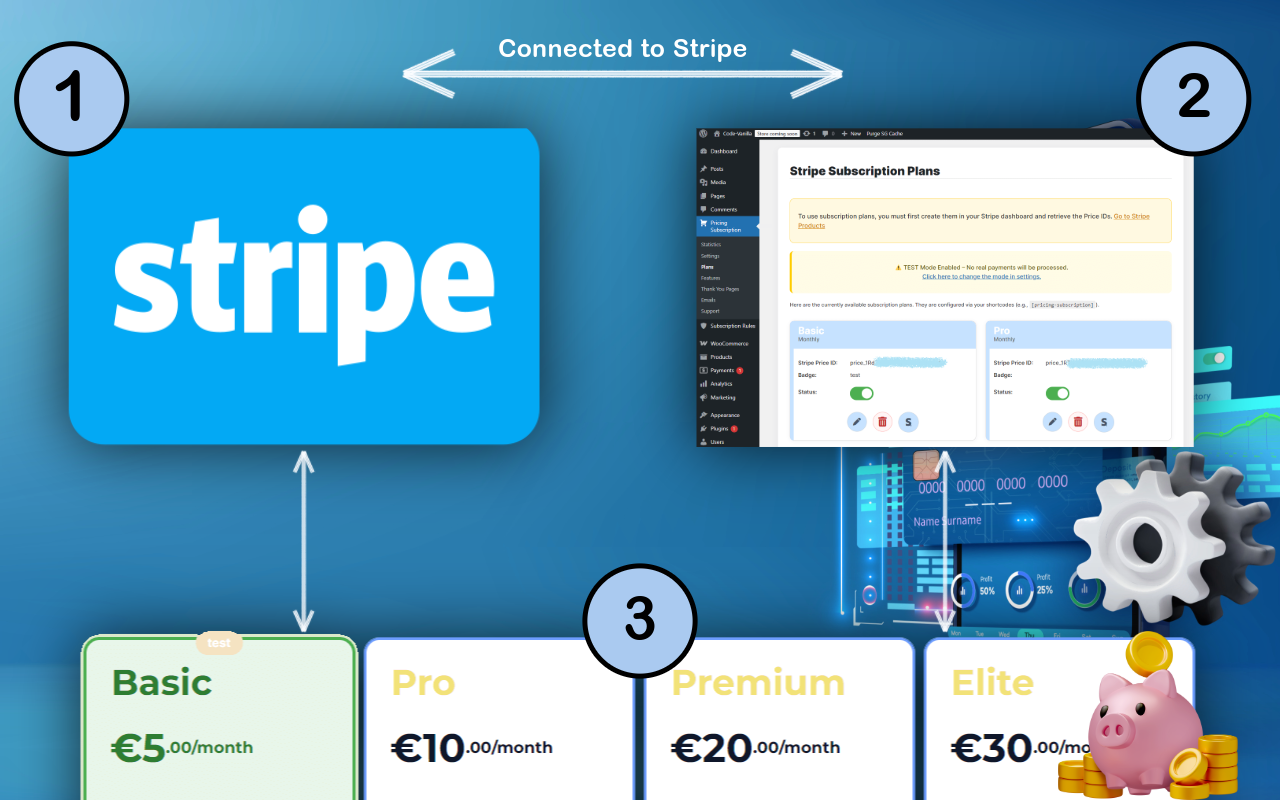
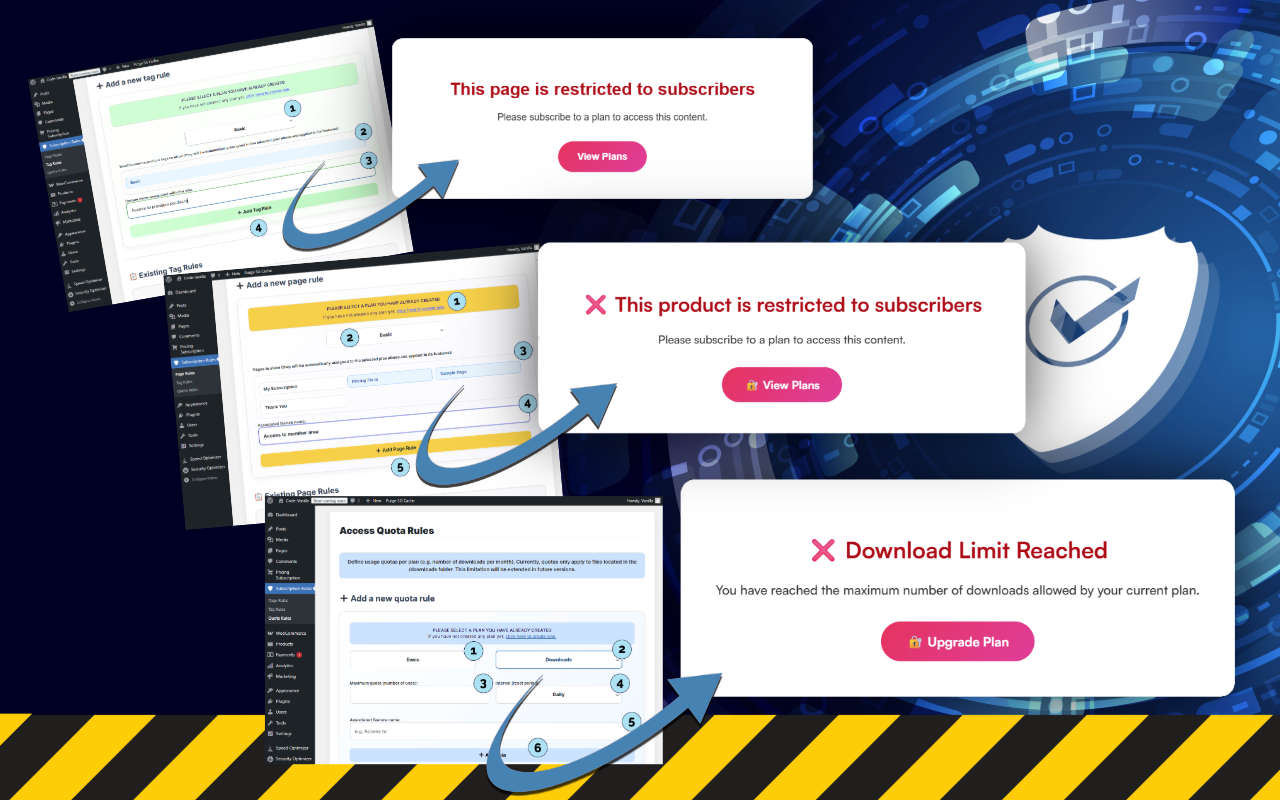
Decide who sees what with Page rules, Tag rules and Quota rules. Show AJAX modals instead of full reloads for a smooth, modern experience.
Let customers self-serve: view plan and status, renewal dates, invoices and payment method — with a neat WooCommerce integration.
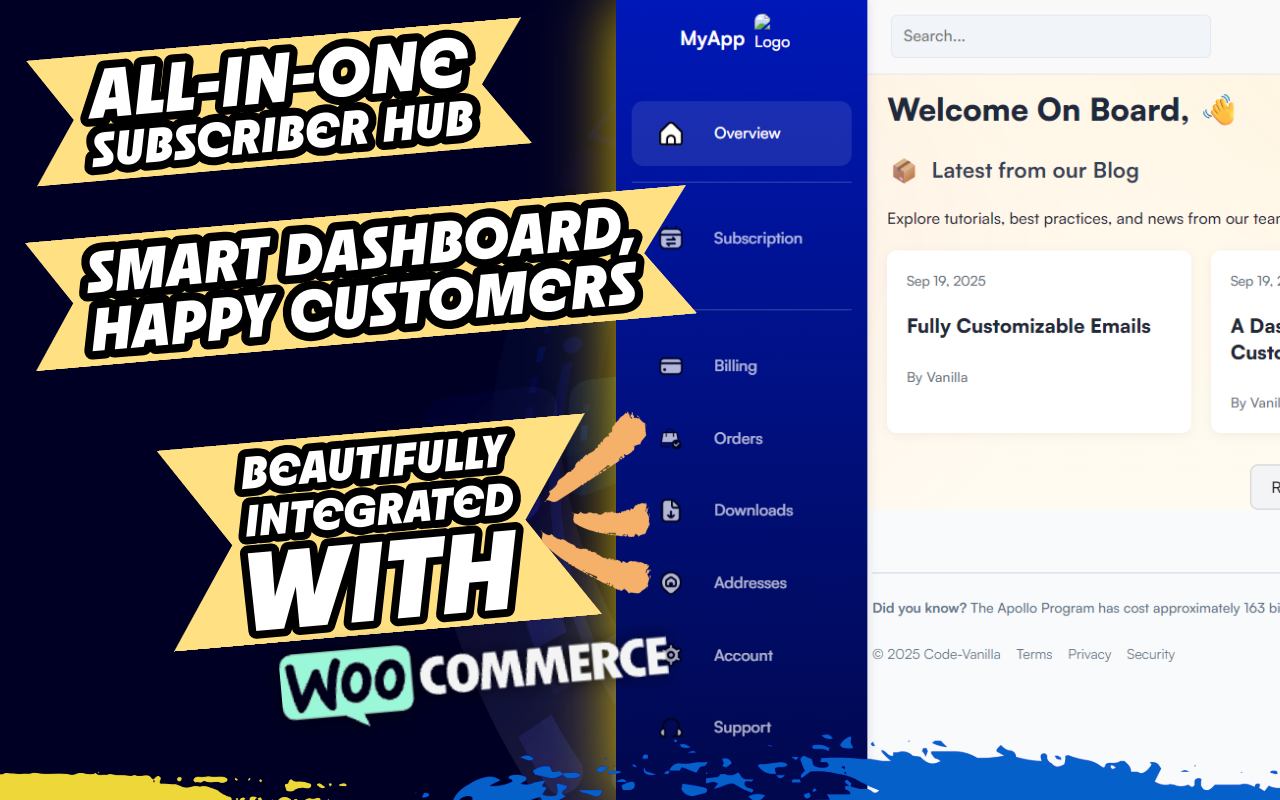
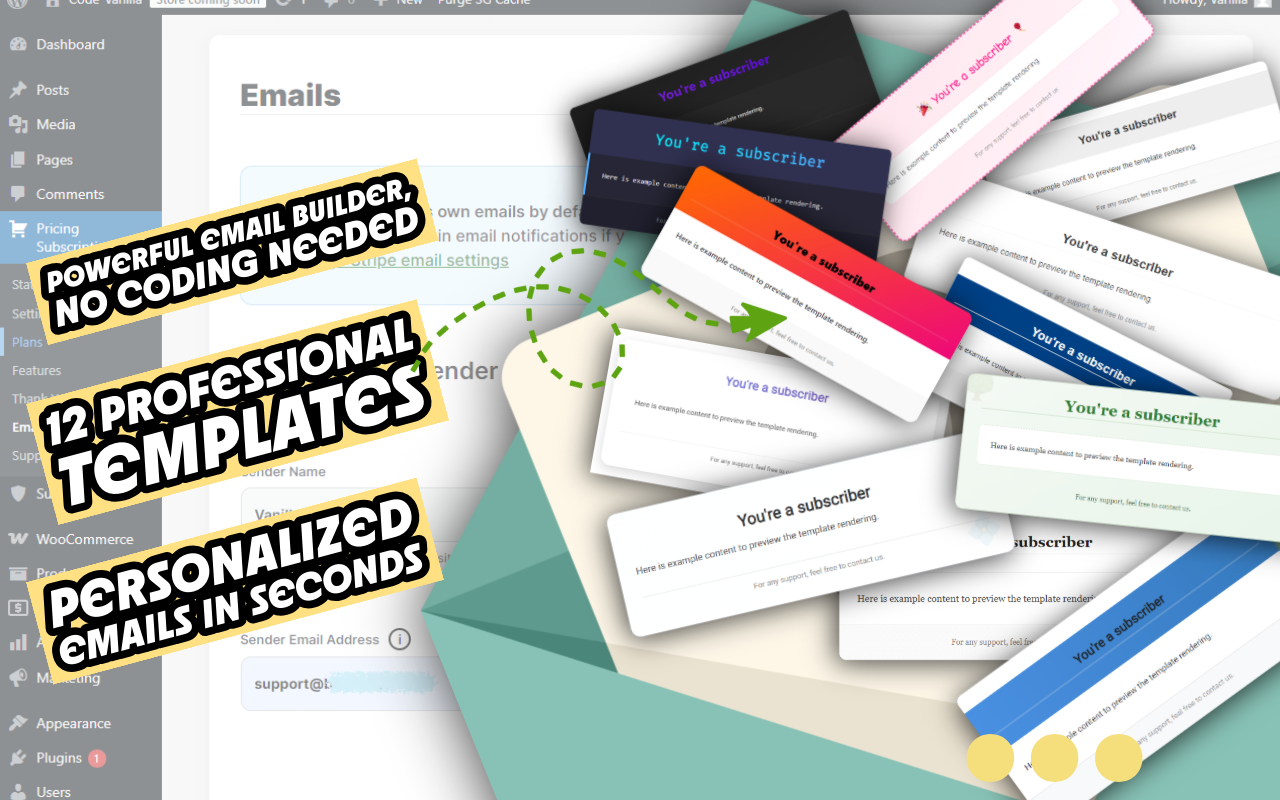
Polished templates, dynamic variables (plan, amount, interval), live previews and controlled sending. Inform, re-engage and retain with zero friction.
Polished pricing cards with badges and highlights, plus curated thank-you pages with confetti & redirects. Keep buyers confident from plan selection to confirmation.
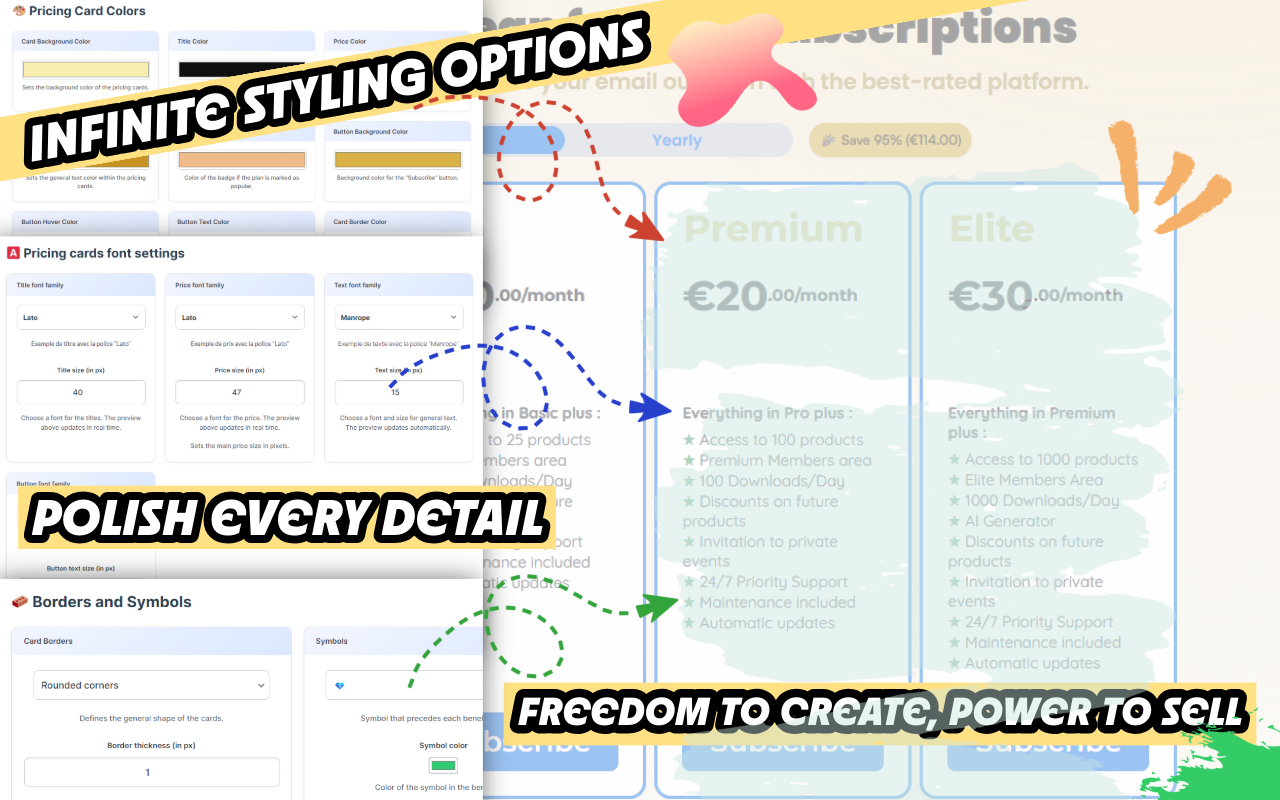
Monetize your platform quickly with monthly and annual plans.
Connect Stripe, create 2–3 plans; the shortcode is auto-installed on activation — start charging.
Pricing cards + celebratory thank-you pages build trust and boost conversions.
Everything you need to sell subscriptions with Stripe and deliver a delightful UX.
Monetize your platform quickly with monthly/annual recurring payments on your Stripe account in a few clicks. Create your product catalog in Stripe, fully synced with the plugin.
Unlimited design control. Configure pricing cards your way—colors, fonts, borders, and feature symbols—plus conversion-tested layouts, badges, and plan highlights.
A clean, self-service account area for every subscriber: view plan and status, next renewal date and invoices; update payment method; upgrade/downgrade; cancel safely; manage profile and email preferences and support — integrated with the WooCommerce account and fully synced with Stripe.
Page, tag, and quota rules with JS helpers and AJAX modals — creating dynamic rules has never been easier.
Define features for each plan your way: write them manually or auto-populate from Access Rules or Subscription Rules. Reorder, add symbols, and preview changes instantly with AJAX save.
Build your emails from A to Z in the Emails section of your admin dashboard, then reach your subscribers instantly—without leaving the plugin.
Pick from 23 responsive, unique thank-you pages—each designed to build trust with new subscribers. Clean, readable layouts with tailored confetti animations, easy to select and customize right in the dashboard.
Built for speed.Work faster with a clean, keyboard-friendly dashboard: guided setup, inline validation, AJAX saves, and live previews — plus contextual tips throughout.
Vanilla CSS/JS, lazy images, Lighthouse-friendly.
Pricing Subscription is a WordPress plugin for selling recurring subscriptions with Stripe. It includes modern pricing tables, Stripe Checkout integration, monthly or yearly billing with optional annual discounts, responsive thank-you pages, and a user dashboard. From the admin, you can manage plans, features, emails, and access rules without coding.
Yes. Connect your Stripe API keys (test or live) in the Settings. You can try Test mode with a free Stripe account; to accept real payments, activate your Stripe account and use live keys.
Yes. Create monthly and yearly prices in Stripe and link them to your plans. The plugin supports both intervals, displays them in the pricing tables, and lets you offer optional annual discounts.
Yes. The plugin integrates with WooCommerce by using product tag rules to control access. WooCommerce is also connected to the Subscription Dashboard, where users can view orders and downloads alongside their Stripe subscription details.
Yes. You can create unlimited styles for your pricing grids. From the WordPress admin panel, adjust colors, fonts, borders, and feature icons to fully match your branding — no predefined templates, only flexible customization.
Subscribers access a dedicated front-end dashboard. There they can view their active plan, renewal date, invoices, payment methods, and subscription history. They can also update account details, manage billing, cancel their subscription, and access support directly from the dashboard.
The plugin supports recurring subscriptions only (monthly or yearly). Free trials can be created in Stripe and linked to your plans, but one-time payments are not supported.
Yes. You can set up access rules from the admin panel to control what subscribers can see or use. The plugin supports page rules, quota rules, and WooCommerce product tag rules — all integrated with the subscription plans.
When a subscriber cancels, their plan remains active until the end of the current billing period. After that, access rules linked to the plan are removed automatically, and the user no longer has access to restricted content or products.
Yes. The plugin is fully translation-ready and follows WordPress standards. It works seamlessly with tools like Loco Translate, so you can translate both the admin interface and the front-end into any language.
No. All your plans, settings, features, and access rules are stored safely in the WordPress database. Updating the plugin will not overwrite them, so you can upgrade without losing your configuration.
Yes. The plugin includes a built-in email studio to design branded emails with your logo, sender name, subject, and dynamic variables ({{plan_name}}, {{user_email}}, {{amount}}, {{interval}}, {{date}}). Select recipients, pick a style, write your content, and send immediately — with a required per-email delay (throttling) that you configure (e.g., 2–10 seconds). Scheduling future sends is not supported.
We provide active support and updates. Contact us via the support center.